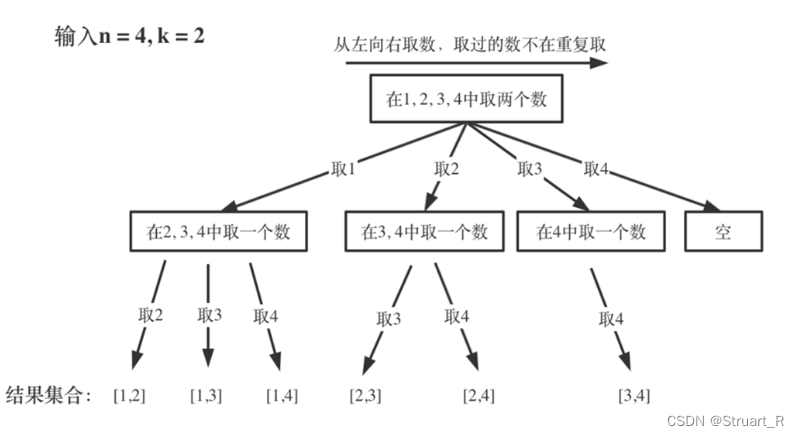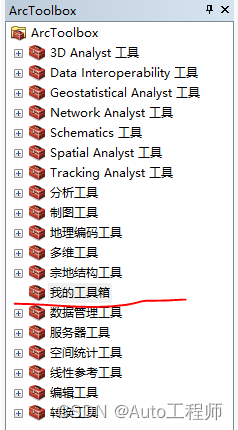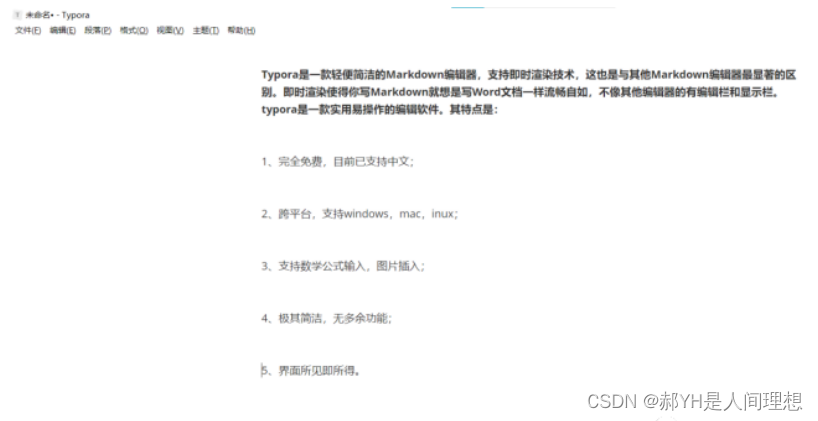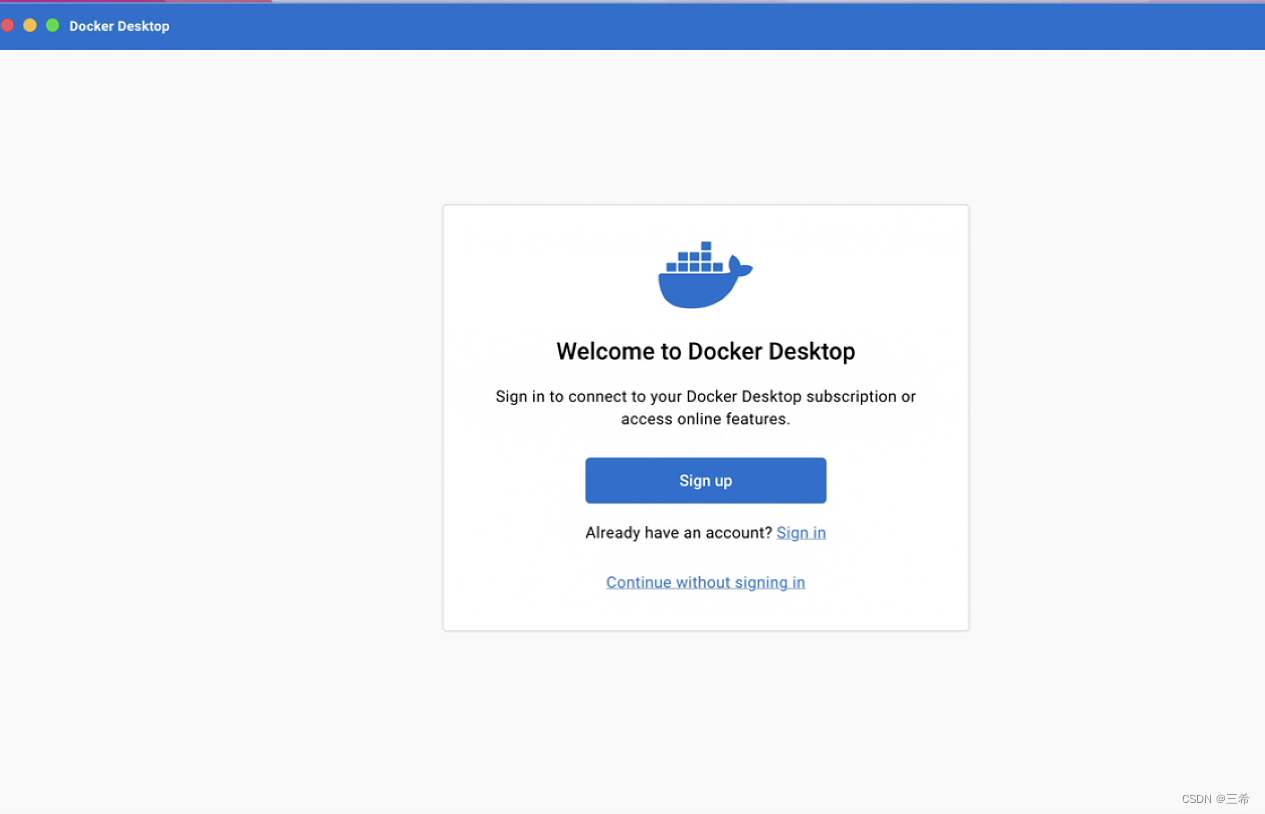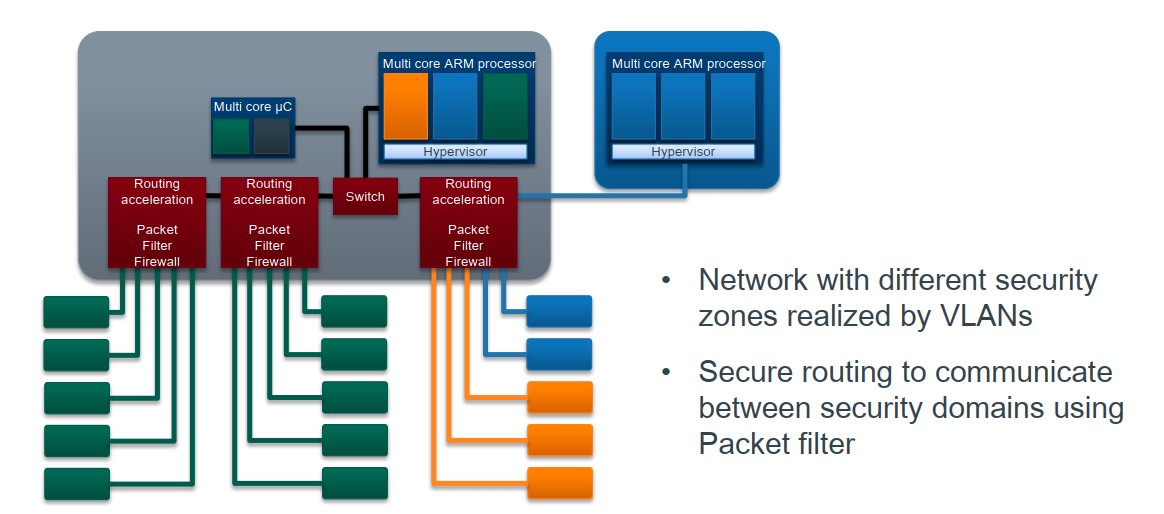前几天做到一些CMS的题,涉及一些sql的代码审计,于是尝试着自己开发一个连接数据库的博客,加深一遍理解
简单实现了登录,验证,登出,目录,增删改查等功能
下面贴代码
conn.php
<?php
session_start();
$username = "root";
$password = "root";
$port = 3306;
$host = "localhost";
$db = "blog";
$conn = new mysqli($host,$username,$password,$db,$port);
if($conn->connect_error){
die("数据库连接失败".$conn->connect_error);
}
check.php
<?php
if($_SESSION['login']!=1){
header("location:login.html");
}
index.php
<?php
header("location:main.php");
?>index.html
<!DOCTYPE html>
<html>
<head>
<title>博客系统登陆</title>
<meta charset="utf-8">
</head>
<body>
<center>
<br>
<h1>博客系统管理员登陆</h1>
<hr>
<form action="login.php" enctype="application/x-www-form-urlencoded" method="post">
账号<input type="text" name="username"> <br> <br>
密码<input type="password" name="password"> <br> <br>
<input type="submit" value="登陆">
</form>
</center>
</body>
</html>login.php
<?php
require "conn.php";
$username = $_POST['username'];
$password = $_POST['password'];
$sql = "select * from user where username = '$username' and password = '$password'";
$result = $conn->query($sql);
if(!$result){
die("查询失败");
}
if($row=$result->fetch_array()){
$_SESSION['login']=1;
echo "登陆成功,欢迎你".$row['username'];
}else{
echo "登陆失败";
}
$conn->close();
?>
<!DOCTYPE html>
<html>
<head>
<title>博客首页</title>
<meta charset="utf-8">
</head>
<body>
<center>
<br>
<h1>博客首页</h1>
<hr>
<a href="main.php">首页</a>|
<a href="page_list.php">文章列表</a>|
<a href="page_add.php">新增文章</a>
</center>
</body>
</html>logout.php
<?php
session_start();
$_SESSION['login']=0;
session_destroy();
header("location:main.php");main.php
<!DOCTYPE html>
<html>
<head>
<title>博客首页</title>
<meta charset="utf-8">
</head>
<body>
<center>
<br>
<h1>博客首页</h1>
<hr>
<a href="main.php">首页</a>|
<a href="page_list.php">文章列表</a>|
<a href="page_add.php">新增文章</a>
</center>
</body>
</html>page_add.php
<?php
require "conn.php";
require "check.php";
$title=$_POST['title'];
$content=$_POST['content'];
if(isset($title) && isset($content)){
$sql = "insert into page (title,content) values('$title','$content')";
$result = $conn->query($sql);
if($result){
echo "文章新增成功";
}else{
echo "文章新增失败".$conn->error;
}
}
?>
<!DOCTYPE html>
<html>
<head>
<title>新增文章</title>
<meta charset="utf-8">
</head>
<body>
<center>
<br>
<h1>新增文章</h1>
<a href="main.php">首页</a>|
<a href="page_list.php">文章列表</a>|
<a href="page_add.php">新增文章</a>
<a href="logout.php">退出系统</a>
<hr>
<form action="page_add.php" enctype="application/x-www-form-urlencoded" method="post">
标题<input type="text" name="title"> <br> <br>
内容<input type="text" name="content"> <br> <br>
<input type="submit" value="录入文章">
</form>
</center>
</body>
</html>page_delete.php
<?php
require "conn.php";
require "check.php";
$id=$_GET['id'];
if(isset($id) ){
$sql = "delete from page where id =$id";
$result = $conn->query($sql);
if($result){
echo "文章删除成功";
}else{
echo "文章删除失败".$conn->error;
}
}
$conn->close();
?>
<!DOCTYPE html>
<html>
<head>
<title>博客首页</title>
<meta charset="utf-8">
</head>
<body>
<center>
<br>
<h1>博客首页</h1>
<hr>
<a href="main.php">首页</a>|
<a href="page_list.php">文章列表</a>|
<a href="page_add.php">新增文章</a>
<a href="logout.php">退出系统</a>
</center>
</body>
</html>page_detail.php
<?php
require "conn.php";
$id= $_GET['id'];
$id=$id?$id:1;
$sql = "select id,title,content from page where id = '$id'";
echo $sql;
$result = $conn->query($sql);
$page = $result->fetch_array();
?>
<!DOCTYPE html>
<html>
<head>
<title>我的博客</title>
<meta charset="utf-8">
</head>
<body>
<center>
<br>
<h1><?=$page['title'];?></h1>
<a href="main.php">首页</a>|
<a href="page_list.php">文章列表</a>|
<a href="page_add.php">新增文章</a>
<hr>
<p>
<?=$page['content'];?>
</p>
</center>
</body>
</html>
<?php
$conn->close();
?>page_ edit.php
<?php
require "conn.php";
require "check.php";
$title=$_POST['title'];
$content=$_POST['content'];
$id=$_POST['id'];
if(isset($title) && isset($content)){
$sql = "update page set title = '$title',content = '$content' where id =$id";
$result = $conn->query($sql);
if($result){
echo "文章修改成功";
}else{
echo "文章修改失败".$conn->error;
}
}else{
$id= $_GET['id'];
$id=$id?$id:1;
$sql = "select id,title,content from page where id = $id";
$result = $conn->query($sql);
$page = $result->fetch_array();
}
?>
<!DOCTYPE html>
<html>
<head>
<title>修改文章</title>
<meta charset="utf-8">
</head>
<body>
<center>
<br>
<h1>修改文章</h1>
<a href="main.php">首页</a>|
<a href="page_list.php">文章列表</a>|
<a href="page_add.php">新增文章</a>
<a href="logout.php">退出系统</a>
<hr>
<form action="page_edit.php" enctype="application/x-www-form-urlencoded" method="post">
<input type="hidden" name="id" value="<?=$page['id'];?>">
标题<input type="text" name="title" value="<?=$page['title'];?>"> <br> <br>
内容<input type="text" name="content" value="<?=$page['content'];?>"> <br> <br>
<input type="submit" value="录入文章">
</form>
</center>
</body>
</html>
<?php
$conn->close();
?>page_list.php
<?php
require "conn.php";
$sql = "select id,title from page";
$result = $conn->query($sql);
$list = $result->fetch_all(MYSQLI_ASSOC);
?>
<!DOCTYPE html>
<html>
<head>
<title>我的博客</title>
<meta charset="utf-8">
</head>
<body>
<center>
<br>
<h1>文章列表</h1>
<a href="main.php">首页</a>|
<a href="page_list.php">文章列表</a>|
<a href="page_add.php">新增文章</a>
<hr>
<ul>
<?php
foreach($list as $p){
?>
<li><a href="page_detail.php?id=<?=$p['id'];?>"><?=$p['title'];?>
| <a href="page_detail.php?id=<?=$p['id'];?>">查看<a>
| <a href="page_edit.php?id=<?=$p['id'];?>">修改<a>
| <a href="page_delete.php?id=<?=$p['id'];?>">删除<a>
</li>
<?php
}
?>
</ul>
</center>
</body>
</html>
<?php
$conn->close();
?>总结:
什么是sql
Create 增
Delete 删
Update 改
Read 查
CURD 就是指对数据的增删改查
什么是数据库
关系型数据库
非关系型数据库
关系型数据库
把所有的数据变为表格存放
常见有
Oracle
Mysql/MariaDB
SQLServer
Access
Sqlite
非关系型数据库
sns 社交软件 web2.0 所有内容 由用户产生 并 由用户消费
Membase
MongoDB
Mysql/Mariadb 为主
博客系统代码
sql语句
select id,username,password from user;
update page set title='aaa',content='bbb' where id =1;
delete from page where id =1;
insert into page (title,content) values('aaa','bbb');
php语句
$conn = new mysqli($host,$username,$password,$db,$port);
$conn->query();
$result->fetch_all();
$result->fetch_array();